- How can I contact ARTFL ?
- Can individuals in North America subscribe to ARTFL?
- How much does an ARTFL subscription cost?
- Can I obtain copies of texts from ARTFL?
- Why can't I get pages of some modern works?
- How large is the ARTFL database?
- Where can I find a complete listing of all databases made available by ARTFL?
- Can I access ARTFL from home?
- What technical information do I need to provide in order to gain access to ARTFL?
- What should I do if I find errors in the text ?
How can I contact ARTFL ?
Can individuals in North America subscribe to ARTFL?
Our agreement with the Institut national de la langue française specifies that only persons associated with educational or research institutions may use the database. Thus, we cannot provide access to the ARTFL database to individuals who are not students, staff or faculty at North American research institutions. We have received many requests from individuals not associated with appropriate institutions for access to the ARTFL database. We are actively studying providing ARTFL access to high schools and individuals with representatives of the French government. We encourage subscription requests from anyone interested in ARTFL so that we can further examine our current subscription policies and make recommendations for modifying these policies to the Institut national de la langue française. For more information about ARTFL subscriptions, please click here.
How much does an ARTFL subscription cost?
Click this link for more information
- Can I obtain copies of texts from ARTFL?
No. We do not distribute any texts from our databases to individual users or institutions under any circumstance. ARTFL is strictly prohibited from distributing texts under the terms of our collaboration with the Analyse et Traitement Informatique de la Langue Française.
Why can't I get pages of some modern works?
Our agreement with the Institut national de la langue française limits the amount of context we can display (300 characters) for each citation in works protected by French copyright law. Works protected by French copyrights are indicated by an asterisk (*) in bibliographic reports as well as the bibliographic part of the word search reports. Also, because we are permitted to display only 3 pages before and after a hit for the words that are not protected by copyright, the partial links that appear in the philologic word search have not been activated.
How large is the ARTFL database?
The Main ARTFL-FRANTEXT database contains 2,934 individual titles, and ARTFL subscribers are also granted full-text access to various other research texts and historical dictionaries.
Where can I find a complete listing of all databases made available by ARTFL?
You can find a complete list which includes permalinks to all our collections and titles at https://artfl-permalink.uchicago.edu.
Can I access ARTFL from home?
You can't accomplish this through the ARTFL homepage, but you may be able to do it via proxy server. Proxy servers are set up through your home institution; check with your library or AHD IT department to see what's available for dial-up connections to your college or university. The University of Chicago users should access ARTFL via the UofC proxy server by following these instructions. ARTFL does not currently provide a mechanism, such as a password protected version of ARTFL, for allowing individuals from subscribing institutions to connect to the ARTFL databases. We have adopted this policy because the most effective way for us to determine who is a legitimate user -- an individual affiliated with a subscribing institution -- is to restrict access to institutional network domains, such as *.uchicago.edu. ARTFL does not have an independent way to determine who is affiliated with an institution nor when an individual leaves an institution.
EZproxy users should configure their servers as follows:
Title ARTFL Project
URL https://artfl-project.uchicago.edu
Host artflsrv01.uchicago.edu
Host artflsrv02.uchicago.edu
Host artflsrv03.uchicago.edu
Host artflsrv04.uchicago.edu
Domain uchicago.edu
Note: If the EZproxy information does not work, try replacing Host with HJ.
What technical information do I need to provide in order to gain access to ARTFL?
Access to ARTFL is governed by the network name or IP number of the requesting computer. Typically, browsers send both a network name, such as barkov.uchicago.edu and an IP number 128.135.126.76. To determine the name and number of your computer, please visit http://www.getip.com/, and e-mail your IP address and Hostname to artfl [dot] project [at] gmail [dot] com.
What should I do if I find errors in the text ?
If you should come across an error of any kind in one of the texts, please report it by clicking on the Report Error link on the top right hand side of the page. We will make every effort to include your corrections in our next update. Thank you for helping out.